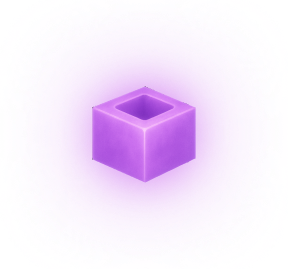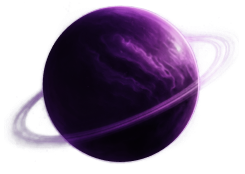VPS EPYC
Modern VPS servers powered by AMD EPYC deliver maximum computing power, a high core count, and top performance for multi-threaded applications. Perfect for demanding projects, databases, data analysis, and intensive computing tasks.
BESTSELLER
10.20
BESTSELLER
33.15
BESTSELLER
38.89
BESTSELLER
67.83
VPS Intel
Powerful and cost-effective VPS hosting with Intel Xeon processors is an excellent choice for websites, online stores, and applications with moderate workloads. Combining stability, proven architecture, and attractive pricing, they are a great solution for many businesses.
BESTSELLER
7.65
BESTSELLER
23.80
BESTSELLER
40.54
BESTSELLER
66.64

applications
The most popular uses for a VPS server
Web Hosting Server
Create one or multiple websites on our hosting service, adjusting parameters such as RAM, CPU, and disk space. Configure the server according to your needs and budget to achieve optimal performance for your projects.WordPress Server
Start your online presence on the most popular content management platform. Get a WordPress server with a ready installation, optimized for easy and quick deployment.Database Server
Install your database on a stable, hosted virtual machine. Easily adjust performance for daily operations and increased demand.App Server
An application server is a platform that allows you to run, manage, and support web applications. With integrated resources and features, the server ensures high performance, scalability, and security, supporting the development of modern IT solutions.Email Server
Create an efficient and stable communication channel with various email solutions. Define security standards and content filtering to enable smooth operations and effective email delivery.Backup Server
Store data on a professional remote backup server, ensuring its security. Adjust the required availability, reduce long-term costs, and ensure continuous data integrity.Development Server
Easily adjust R&D resources to meet your team's needs. You can quickly create, duplicate, or delete virtual machines while maintaining consistent configurations across various projects.Remote Desktop Server
Manage software in a centralized manner by installing it on a single virtual machine, then making it available to multiple users remotely, eliminating the need for multiple installations.ERP Server
Reduce costs for your ERP system by optimizing server resources according to actual needs. Gain better accessibility and a higher level of security with cloud-based ERP solutions.Shop Server
Ensure continuous server availability to handle user traffic, manage orders, process payments, and use analytical tools. Scale the infrastructure in response to the growing number of online shop customers.IoT Server
Ensure constant server availability to support your distributed network of IoT devices. Implement data collection, action triggers, and visualization tools, and easily scale the system when required.CRM Server
Ensure smooth operation of your CRM by using a virtual machine in the cloud. Maintain continuous access to customer-related processes and improve work efficiency.
Solution for marketing agencies
Efficient hosting and VPS – the perfect support for smooth operation of your clients' campaigns and websites. Focus on marketing, and we will take care of the infrastructure.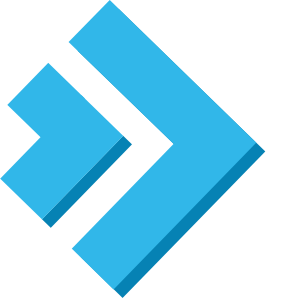
DirectAdmin
DirectAdmin license for Your VPS
DirectAdmin licenses available in our offer make managing your VPS easier. The panel is intuitive and reliable, helping you save time on everyday administrative tasks. Choose a package that fits your needs.
BESTSELLER
Personal PLUS
2
20
BESTSELLER
Lite
10
50
BESTSELLER
Standard
Unlimited
Unlimited
positive
Why choose our VPS server?
Fiber optic links
We are participants of all large OpenPeering networks in Poland and Europe, such as: DE-CIX, TPIX, EPIX, WRIX. We also have contacts with the largest Internet operators in the world (TIER-1), including: Telia, Lumen.Anti-DDoS infrastructure
We protect your services against attacks! We have a filtering system using DPDK. In addition, Flow and the Packet Sensor perform in-depth packet analysis to detect any traffic anomalies.Ceph
SDS (Software-defined storage) memory system. Thanks to the solution, you gain security of your data with replication 3!Stability thanks to DDR4 ECC
We guarantee stability and reliability thanks to the use of DDR4 RAM with ECC (Error-Correcting Code). This allows our servers to detect and correct errors, increasing the security and continuity of customer applications. DDR4 RAM with ECC is the perfect solution for companies that need a solid platform for important business operations.Own Polish server room
KORBANK Data Center – a data center, one of the largest publicly available in the region. Location of Data Center (street Fabryczna 16K, Wrocław) in the geographical centre of the Wrocław agglomeration makes it attractive to local telecommunications operators.Fast SSD NVMe drives
Page loading speed is crucial for your potential customers. Thanks to the use of efficient NVMe SSD drives, we shorten the page loading time by 6 times! The hardware RAID controller in RAID 10 mode guarantees even higher IOPS numbers as well as the stability and security of your data.Contact
Need custom solutions? Write to us!

news
Check out the latest news
Co to jest Zabbix i jak zainstalować go na VPS?
Sept. 25, 2025
VPS EPYC już w k.pl!
July 25, 2025
revDNS w panelu zarządzania VPS
July 18, 2025
Sprawdź nasze rozwiązania dedykowane agencjom marketingowym
July 4, 2025
Wireguard na VPS
May 22, 2025
Porównanie serwerów VPS k.pl: Wybierz idealne rozwiązanie dla siebie
April 17, 2025
Jak zainstalować baze danych PostgreSQL na systemie Debian 12 ?
April 8, 2025
Co to jest serwer wirtualny?
Feb. 24, 2025
Jak zainstalować DokuWiki na serwerze VPS?
Feb. 13, 2025
Jak zainstalować Home Assistant na serwerze VPS?
Feb. 6, 2025
Jak zainstalować ownCloud na serwerze VPS?
Dec. 6, 2024
Jak zainstalować GitLab na serwerze VPS?
Nov. 19, 2024
FAQ
Check out the frequently asked questions
What is a VPS (Virtual Private Server)?
A VPS (Virtual Private Server) is a virtual server that runs on a physical machine but is separate from other users. It allows full control over the operating system and configuration, similar to a dedicated server, but is cheaper because the resources are shared.
What is VPS for?
VPS is used to host websites, applications, databases, and also to run various services such as mail servers, game servers, or development environments. Thanks to its flexibility and control over resources, VPS is an ideal solution for companies and individuals who need stability and performance but do not want to invest in a dedicated physical server.
What are the advantages of VPS servers?
- Flexibility - Ability to adjust resources to the user's needs.
- Control - Full access to the operating system and the ability to install your own software.
- Security - Isolation from other users on the same physical server.
- Scalability - Ease of increasing resources as needs grow.
- Costs - Lower costs compared to a dedicated physical server, while maintaining high performance.
Who are VPS servers for?
VPS servers are designed for small to medium businesses, developers, bloggers, and anyone who needs more control over their hosting environment. They are ideal for people who require more performance and flexibility than shared hosting offers, but don’t need the full infrastructure of a dedicated physical server.
What are the differences between a VPS and a dedicated physical server?
- Cost - A VPS is usually cheaper than a dedicated physical server.
- Management - A VPS offers full access to the operating system, similar to a dedicated server, but is easier to manage.
- Flexibility - A VPS allows for quick scaling of resources, which is more difficult with a physical server.
- Isolation - A VPS provides isolation from other users, but still shares physical resources with other VPSs on the same server.
- Performance - A dedicated physical server can offer higher performance because the resources are not shared.
What operating systems can we install on VPS servers?
VPS servers can be equipped with various operating systems, including:
- Vps Linux - Popular distributions such as Ubuntu, CentOS, Debian, Fedora.
- Vps Windows - Various server versions of Windows.
- Other - Other operating systems that are compatible with virtualization.
What are the benefits of using a VPS over shared hosting?
- Performance - Dedicated resources provide better performance.
- Security - Better isolation from other users.
- Control - Full access to the operating system and the ability to install your own software.
- Scalability - Easily increase resources as your needs grow.
- Flexibility - Ability to customize the environment to meet your specific needs.
Can I install minecraft on a VPS?
Yes, you can install Minecraft on a VPS. With full access to the operating system, you can install and configure a Minecraft server to suit your needs. A VPS provides enough performance and flexibility to run a game server, making it ideal for gaming enthusiasts.
Is my data backed up?
The data on the VPS server is replicated to maintain the integrity and security of your data. However, it is not a backup. There is still a risk of encryption or deletion by unauthorized persons. Depending on the services, backup can be done in many ways. If you need help, please contact our customer service department.
What server parameters should I choose?
Configuration of the VPS server requires the selection of appropriate parameters, such as the amount of RAM, CPUs and disk space. When making a choice, consider the requirements of your environment, project size and budget, as well as optimal use of resources. Depending on the project and the characteristics of the running services, the demand for CPU and RAM may be extremely different. For help with setting up a VPS server, please contact our customer service.
Can our VPS be a proxy server?
Our VPS are tailored to a variety of legal uses. Customers are free to choose how to use server resources, as long as these activities are legal under Polish law. However, we would like to point out that our virtual servers are not designed to handle large amounts of data transfer. If we observe continuous, intensive data transfer of several hundred Mbps, we may be forced to limit the connection bandwidth in order to ensure optimal performance and stability of services for all our users. This decision is always carefully considered and applied to ensure a balance between the needs of individual customers and the overall performance of our infrastructure.
VPS or dedicated server?
Deciding whether to choose a VPS or a dedicated server depends on your needs. A dedicated server is a good solution for people who need a lot of computing power and expect full access to server resources and control. A VPS server requires less commitment and technical support in its maintenance than a dedicated server. VPS is an ideal solution for companies that need a powerful, flexible and scalable server with high availability and reliability.
What is a cloud drive (Ceph)?
Ceph is an SDS (Software Defined Storage) system that stores data as objects. It offers high performance, reliability and flexibility. Ceph consists of a series of servers and subsystems that allow you to scale and backup data and store it securely. By storing copies of data in three different places, we minimize the possibility of failure to virtually zero.
What is an SSD?
SSD (Solid State Drive) is a data medium that uses flash memory technology. It is much faster and more durable than a traditional hard drive, so it offers better performance and higher reliability. SSD offers lower access time and faster loading of applications and files, which translates into the performance of your service.
How to generate a public key?
To generate a public key, you need to do it on your local computer. The process may vary depending on your operating system:
Linux:
- Open the terminal on your Linux computer.
- Enter the command "ssh-keygen" and press Enter. You will be prompted to choose a location to save the key and enter a password (optional).
- If you choose to use a password, it will be used to secure the private key. It's important to choose a strong and unique password.
- After entering the password, the private and public keys will be generated. The private key will be saved on your computer, while the public key will be displayed on the screen.
- Copy the public key and paste it in the appropriate location in your client panel.
Windows:
- Download PuTTYgen from the website www.chiark.greenend.org.uk and install it on your computer.
- Open PuTTYgen and select "Generate".
- Move your mouse around the blank area while the key is being generated (this helps with the randomization process).
- Once the key generation process is complete, the program will display the public and private keys.
- Select "Save public key" and save the key in the desired location on your computer or paste it in your client panel.
Note: Remember that the private key is very important and should be kept in a secure location, preferably encrypted with a password. Do not share it with anyone who does not have access to it.